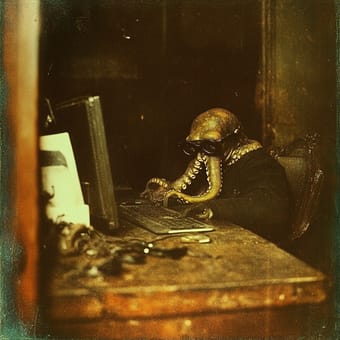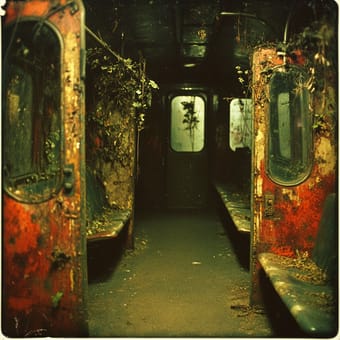Art Style Type
This SREF style blends elements of dreamlike realism, environmental fantasy art, and digital surrealism. It seamlessly merges reality with fantasy elements, creating scenes that feel both familiar and alien. Through intricate details, dreamlike lighting effects, and rich emotional expression, this style crafts visual experiences that transcend ordinary reality.
Style Characteristics
The primary characteristic of this SREF is a unified color atmosphere dominated by teal-green tones, creating a mysterious and ethereal feeling. The images display a distinct "dreamlike quality," achieved through light mist effects and soft light diffusion creating haziness. All images exhibit delicate textural details and complex layering while maintaining subtle emotional expression. This style is impressive because it successfully creates a fascinating balance between reality and fantasy, triggering the viewer's imagination and emotional resonance.
Style-Enhancing Prompt Keywords
- Dream lighting: Adding this keyword can enhance the dreamlike lighting quality in the scene, making it more surreal and mysterious
- Luminous particles: Using this term can increase the density of tiny light points in the image, creating a fairy-tale-like mystical feeling and ethereal atmosphere
- Teal mist: Adding this element strengthens the unity of the teal-green color scheme while increasing fog effects, enhancing the depth and layering of the image
Recommended Application Scenarios
This style is particularly suitable for fantasy novel illustrations, electronic game concept design, mythological visual representations, music album covers, meditation app interface design, and any creative scenario requiring a dreamlike, mysterious, or surreal atmosphere. It's also excellent for works exploring themes related to memory, dreams, or spiritual worlds.
 Library
Library